Many social networks have become a part of our daily routine. Checking Facebook or sending out a Tweet are things millions of people do every single day. So, one would think that having a great app offering for Windows 8 would be a no-brainer. But, and this is a huge but, there are still no official Twitter or Facebook apps for Windows 8.
Sure, Microsoft included the "People" app (which gives you a clean feed of all your friends updates), but it's fairly limited in what it can do (try sharing a picture to facebook, or browsing your twitter lists). These are two of the most popular social networks and their conspicuous absence is a hanging cloud over the still growing Windows Store. The good news is there are already some great third party apps that do not disappoint.
For the times when browsing the native websites in IE10 doesn't cut it for you, here are a few of the best social networking apps available for download in the Windows 8 Store to date.
Reddit to Go
Reddit to Go is an free application for fans of Reddit.
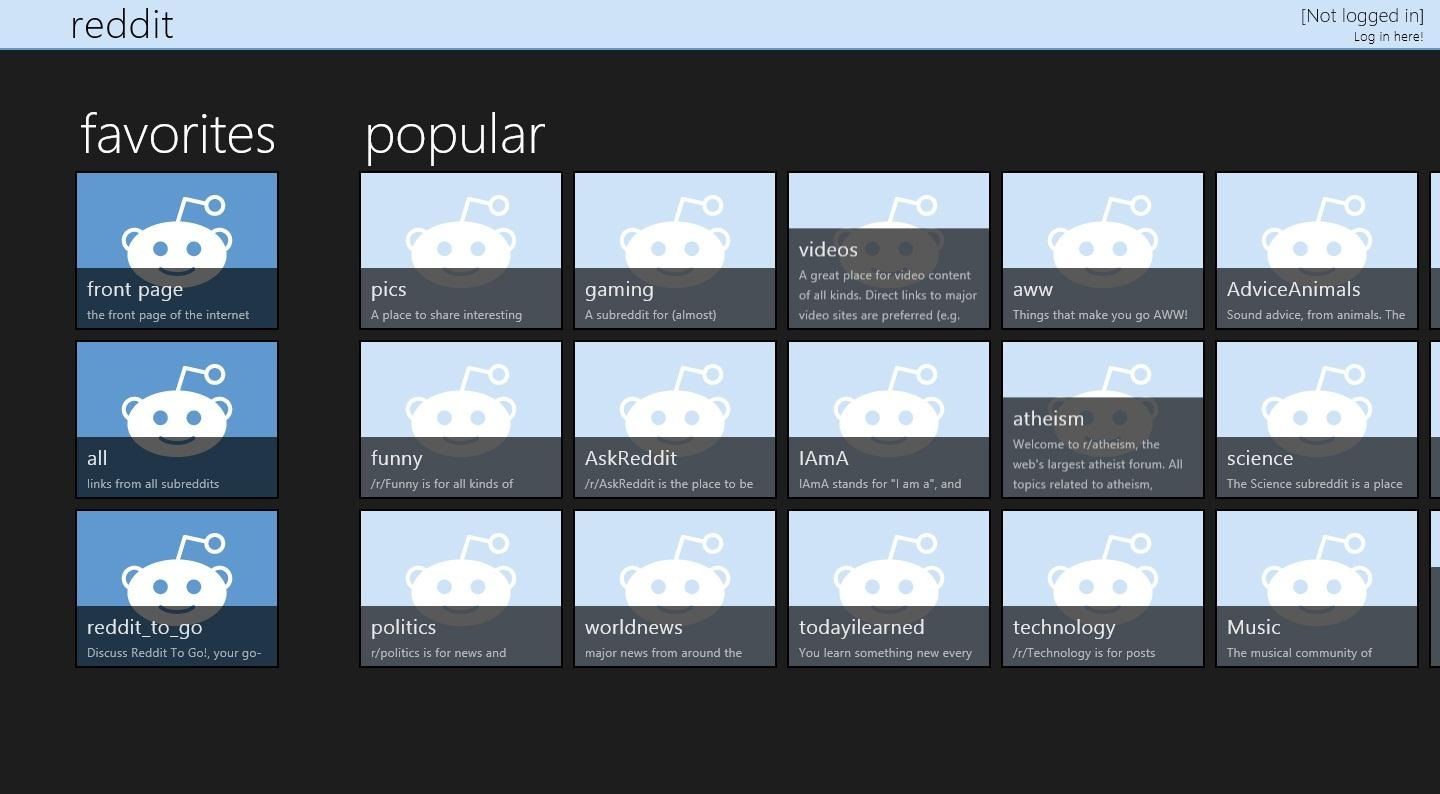
It gives you access to all the popular reddit posts and your sub-reddits. You can vote, comment, and post right from the application. I actually think the application is much better than the Reddit website. My only gripe is that it's a little time consuming to switch between sub-reddits.
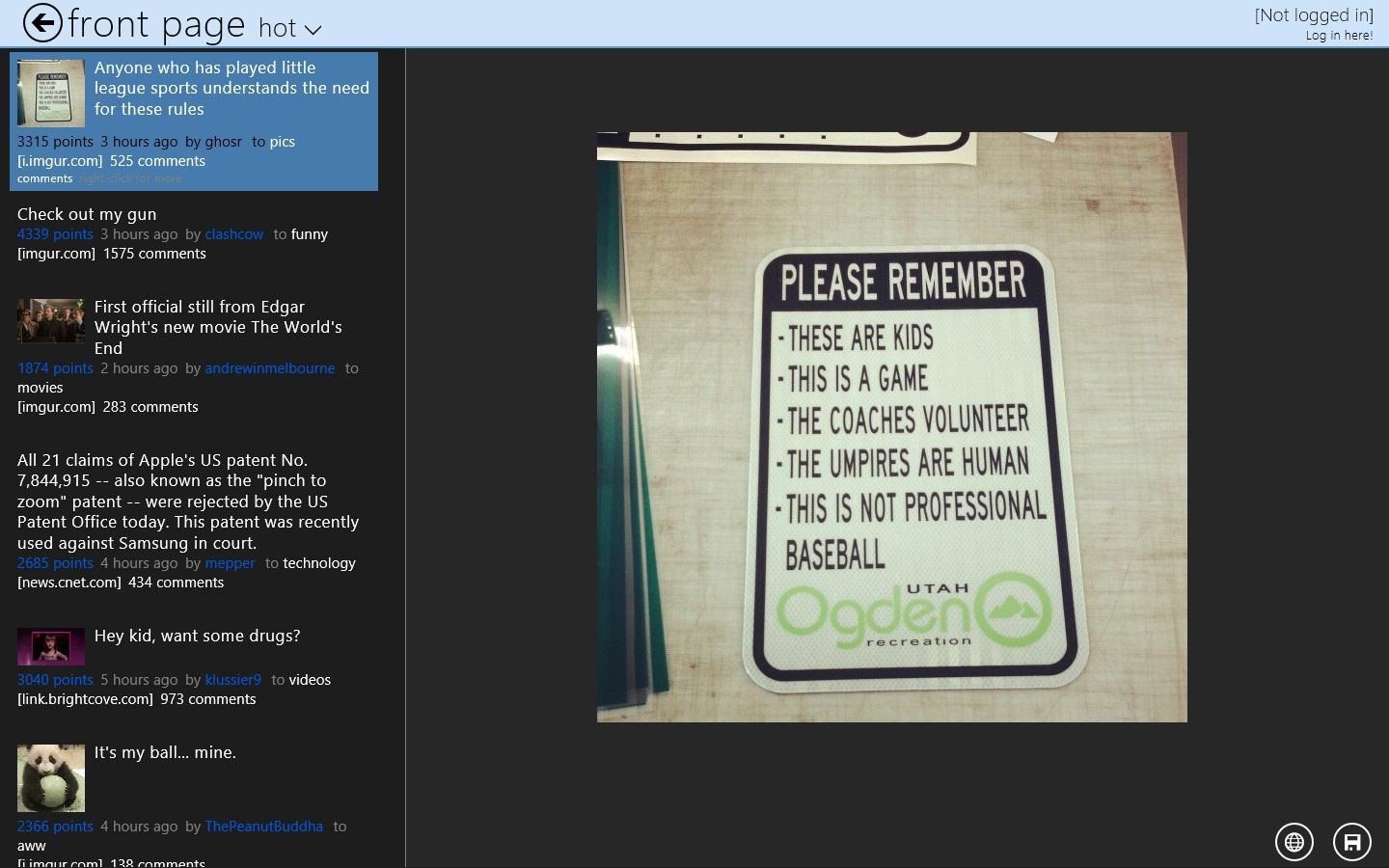
Other great Reddit apps worth checking out include ReddHub, and the very clean /r/etro (which allows you to scan all your sub-reddits right from the home screen).
Facebook Lite
Since there is no official Facebook application available in the Windows Store, users must make do with the third-party clients. There are a few available in the store, and Facebook Lite is the most adequate.
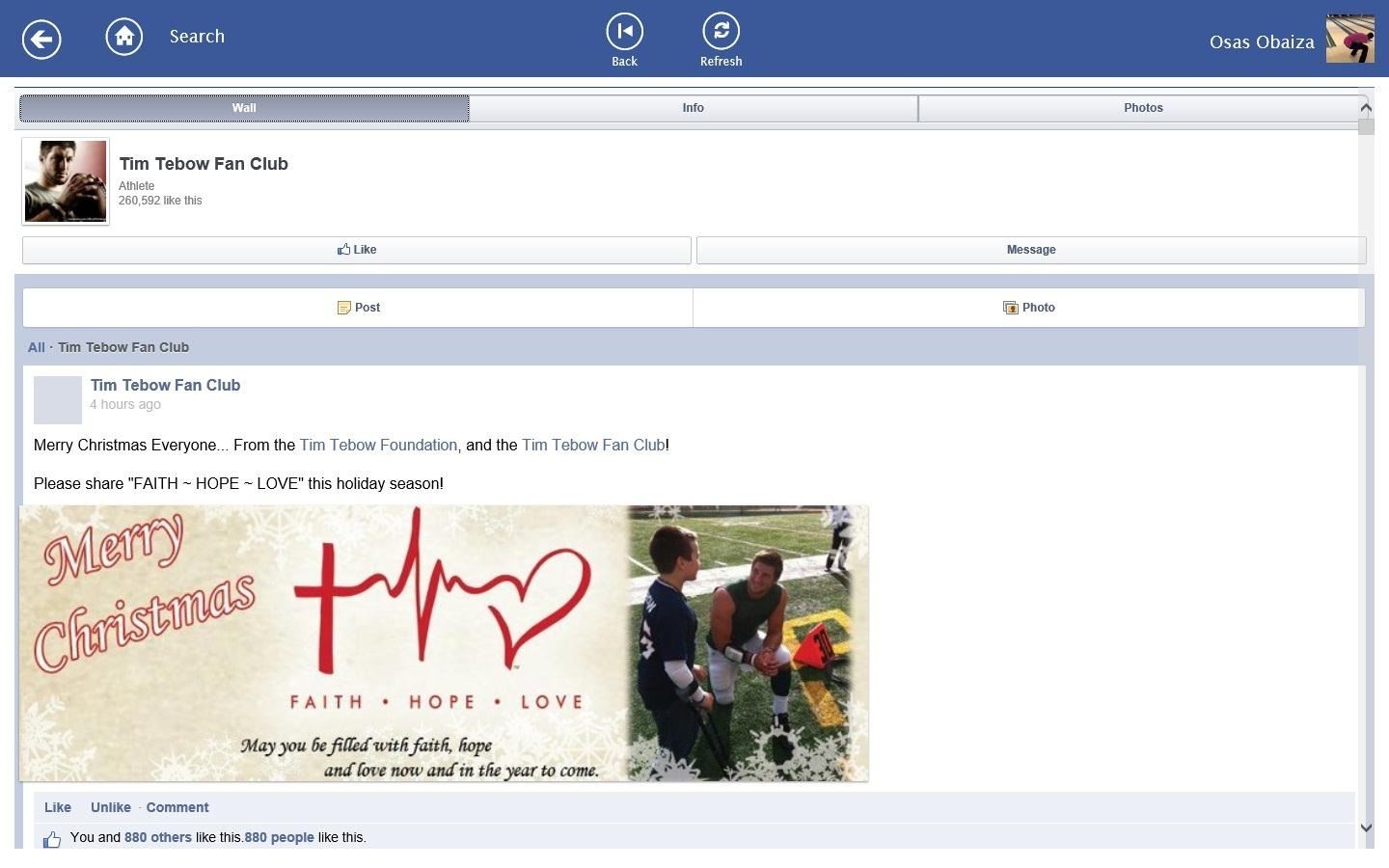
You can update your status, post to a friend's wall, and send and receive messages. There is no Facebook chat and the app did run a little slow for my taste. But if you are looking for a good application for Facebook on a Windows 8 device, Facebook Lite is your best bet.
MetroTwit
Just like with Facebook, there is no official Twitter application available in the Windows 8 Store. But MetroTwit is great application that will appease most Twitter users.

The application has a nice interface and does all the standard things a Twitter user would want. You can browse Twitter profiles and receive the most recent Tweets from all the profiles you follow.

The free version does have ads which display in the on certain pages, but you can upgrade to the Pro Version to get rid of these.
FML
FML is a great application for procrastination and some laughs. The social networking application aggregates a bunch of user posted stories dealing with some not-so-great life moments.
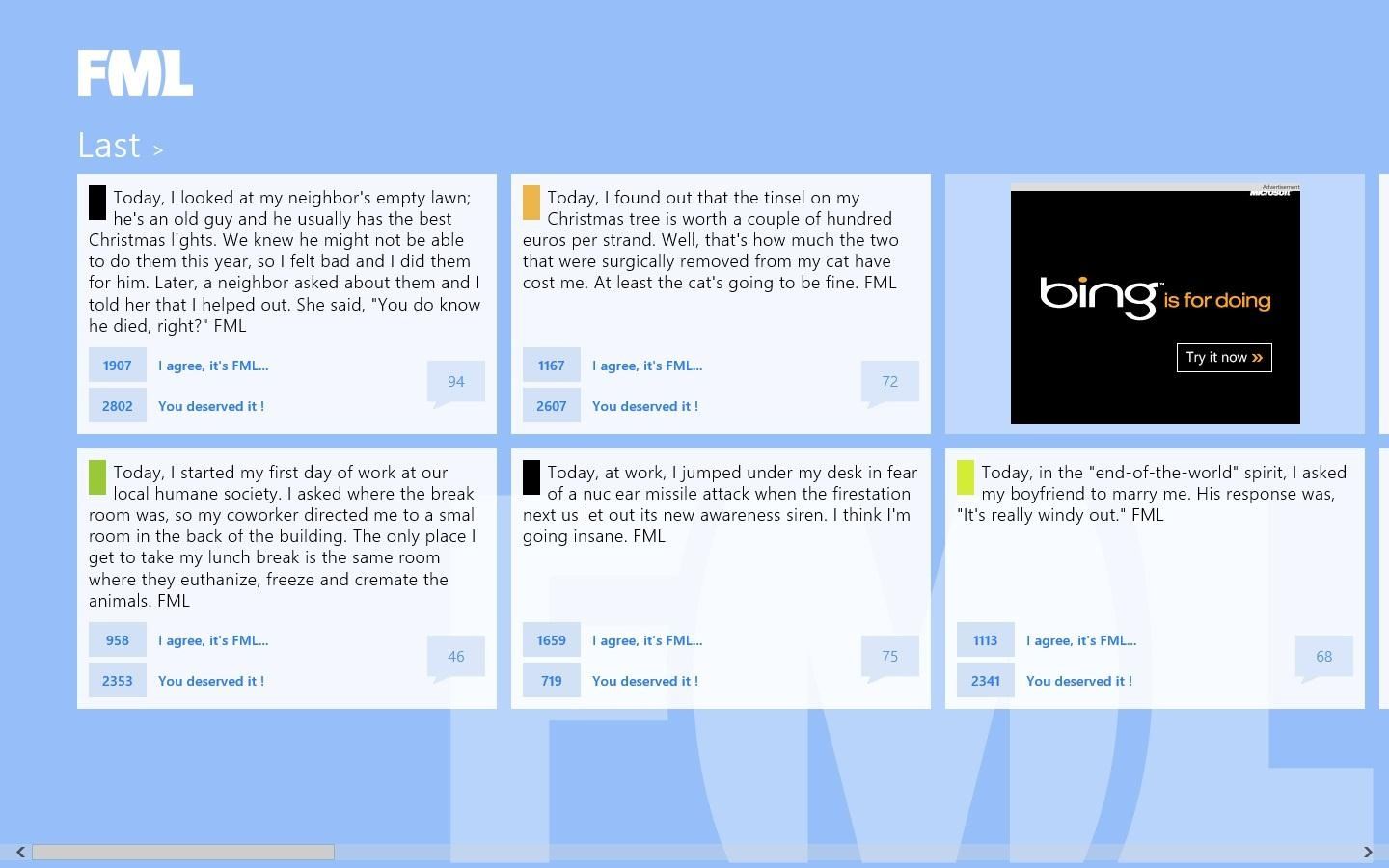
If you think their story is truly a FML moment you can agree, if you think its wasn't too bad or that they even deserved it, you have that option as well. There are ads as well, but nothing extremely intrusive. FML is a fun app to explore and take joy in other's people's hilarious problems.
FlipToast
FlipToast combines your Facebook, Twitter, Instagram, and LinkedIn accounts into a modern stream.
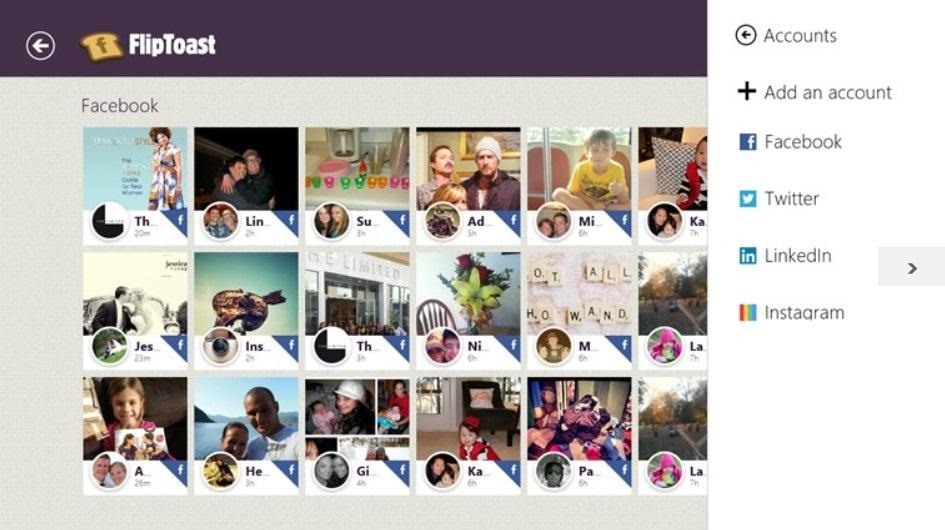
Although it's not as full featured as MetroTwit or Facebook Lite, it provides a nicer aggregate view than the "People" app, and makes sharing images painless.
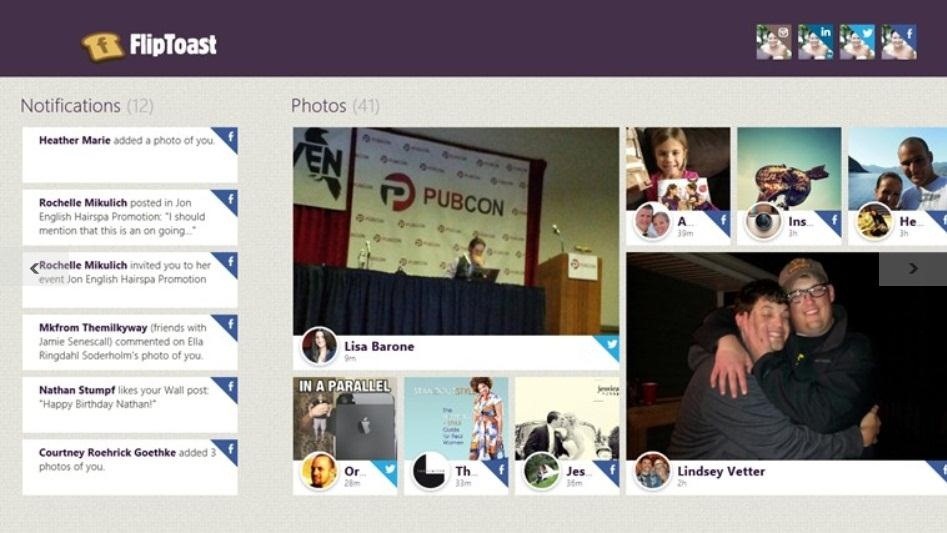
The only problem with the aggregate view approach is that if you follow several active tweeters on twitter, they tend to drown out your closer friends thoughts from your facebook feed.
Pick-Up Lines (a Bonus, Non-Free App)
This by no means isn't a particularly great application... nor is it free, but reading some of these pick-up lines seriously made my day. And if an app can do that, I think it deserves a spot on the list.
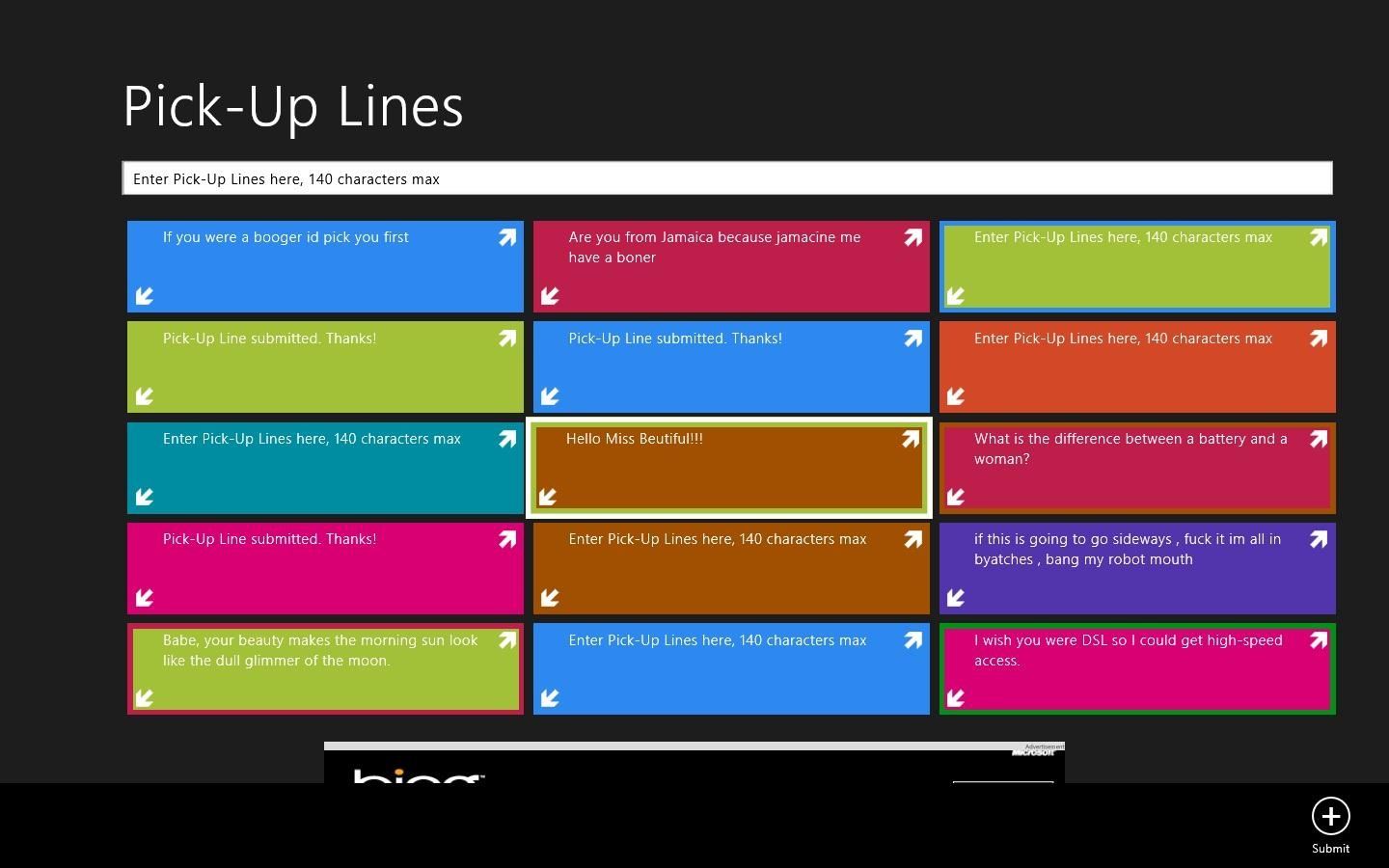
Pick-up Lines is full of user submitted lines that you can then use on the ladies. Some are great, and some are not, but you will always find a gem hidden in there. My favorite so far,
"I wish you were DSL so I could get high-speed access."
You can submit your own as long as it fits the 140 character limit. Enjoy!
And remember, if you're a cheapskate asshole (or a "broke-ass college student"), we've figured out how to remove ads and/or upgrade to the Pro versions of any of these (and other) applications for free. Not that we'd recommend that. Just pay the piper.
Just updated your iPhone? You'll find new emoji, enhanced security, podcast transcripts, Apple Cash virtual numbers, and other useful features. There are even new additions hidden within Safari. Find out what's new and changed on your iPhone with the iOS 17.4 update.
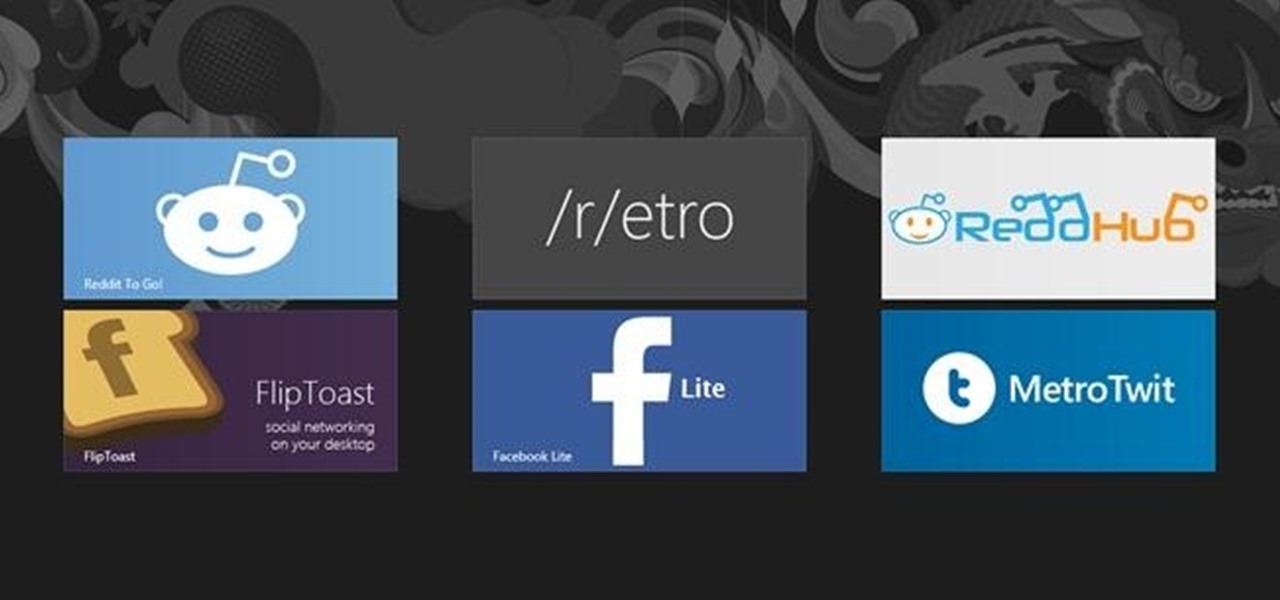











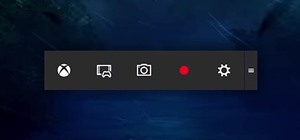









1 Comment
Firesheep
Share Your Thoughts