Windows 8 the biggest update to Windows yet. The new gesture-friendly version replaces the aging start menu with a dynamic new Start Screen, complete with live tiles that give you a glimpse into your apps before you launch them, not unlike the new Windows phones. With such a radical departure from the past, some familiar features have been moved around, which will take some getting used to.

It's worth noting that the new Windows 8 does not abandon the old desktop model completely; it still has an updated version of previous Windows desktops, but users hoping to make the switch to Windows 8 will find a few familiar items missing.

While the standard desktop (above) remains mostly unchanged, it no longer has the Start Button or the previous Start Menu's "Shut Down" button, making the shut down option a little harder to find. In Windows 8, to shut down, you'll have to mouse over to the lower right-hand corner (or swipe from the right side of the screen, or press Windows+C) to bring up the Charms Bar.
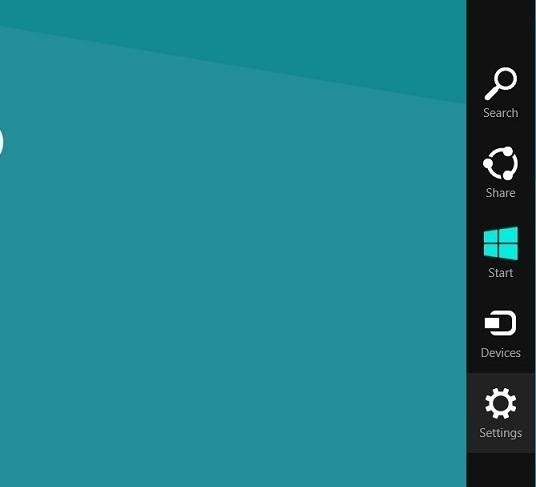
Once in the Charms Bar, to shut down you need to click or tap Settings -> Power -> Shut Down. It may not seem that difficult, but early adopters have had trouble finding it. If you want to avoid having to do any of that, then you can add a shut down button right on the new Start Screen of Windows 8.
All you need to do is create a shortcut on the desktop (right-click -> New -> Shortcut) and assign it the following action when prompted to "Type the location of the item":
Shutdown.exe --s --a 00
Click Next, name it "Shutdown", and click Finish. You can then choose an icon (right-click -> Properties -> Change Icon...) and Pin it to Start. Here's a quick video on how to do it.
Just want to see how to shut Windows 8 down without adding a button? Check out this video.
Just updated your iPhone? You'll find new emoji, enhanced security, podcast transcripts, Apple Cash virtual numbers, and other useful features. There are even new additions hidden within Safari. Find out what's new and changed on your iPhone with the iOS 17.4 update.
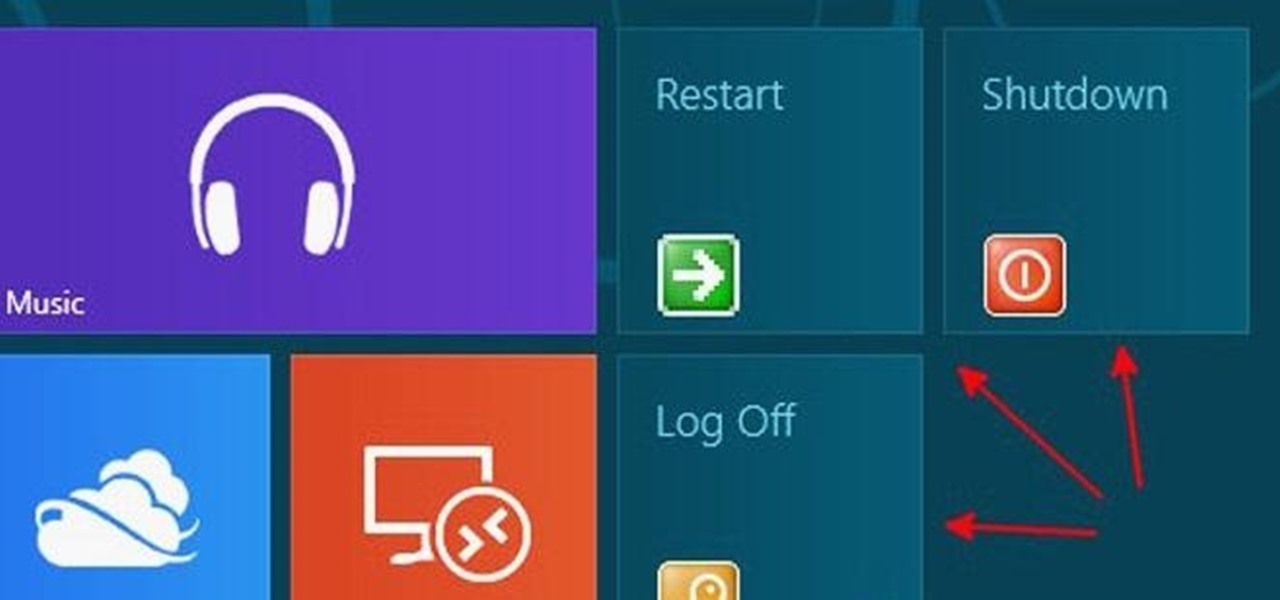






















2 Comments
I think you have the wrong arguments. Shutdown.exe does not use double dashes for its parameter. It will take a single dash (-s not --s). Technically, for the last few versions, it's help (/?) calls for using the forward slash (/) character.
More importantly the -s and -a are mutually exclusive and cannot be used together. The -s is for shutdown and the -a is abort shutdown.
Usage: shutdown.exe /s /t 0
Another good shortcut icon, especially for Remote Desktop servers is: logoff.exe
Thanks for the tech tips.
--Mike
Mike is correct. The dashes are not used in Windows 8. now it's the forward slash before the arguments, and the arguments used are the same as earlier versions of windows.
Usage: shutdown.exe /s /t 00
to restart Usage: shutdown.exe /r /t 00
Share Your Thoughts