Like most new things, the Start Screen in Windows 8 has its adorers and detractors, but either way you slice it—it's here to stay. I'm still getting used to the Start Screen, so I'm not sure if it's a love or hate feeling yet, but I do know one thing—I want my own background!
For some strange reason, you can only change the Start Screen's background image in Windows 8 to one of Microsoft's preloaded wallpapers. Sure, it's got some cool layouts and color schemes…
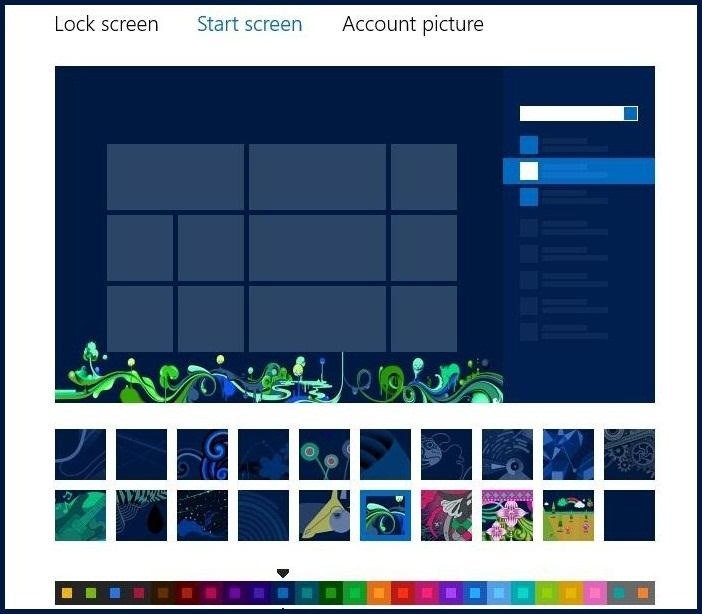
But on every single past version of Windows you had unlimited customization options, so why get rid of something as easy as a personalized wallpaper?
The desktop in Windows 8 does allow you add a customize background wallpaper. Simply right-click anywhere on the desktop and click on Personalize. That will bring up your Personalization options.

Then all you have to do is change the Desktop Background to whatever you want.

So, why not the Start Screen?
Fortunately, there is a way to customize your Start Screen's background, and best of all—it's free.
How to Add a Custom Background Image to the Start Screen
Before you get started, you'll need to download WinRAR or any equivalent file archive extractor (if you don't already have one). Then download the Windows 8 Start Screen Customizer (link not working now, see below) from devianART user vhanla.
Once you've downloaded the file, go ahead and unpack and extract it using WinRAR (or other program). To extract, find the file location of the tool you just downloaded, right-click on the program—which should be titled (MordenUIStartScreen.ex_)—and then Extract to specified folder. Choose the Desktop for easiest access.

Once it has been extracted to your desktop, rename it. Change it from MordenUIStartScreen.ex_ to MordenUIStartScreen.exe, making it an executable (the file hosting service wouldn't allow an .exe). Now you can launch the program. It should look like this:

The picture to the right is what I want my new Start Screen background to look like. All I did was find my image, save it to my desktop and then load the picture into the program. Once it has been cropped to your specifications, click Run at startup and then Apply. You should be good to go. My Start Screen went from this:

To this:

And for those of you that have some money to spare and don't want to hassle with zip files, there is an alternate option called Decor8, which allows you to upload images AND create custom color schemes, something the program I used above cannot do yet.
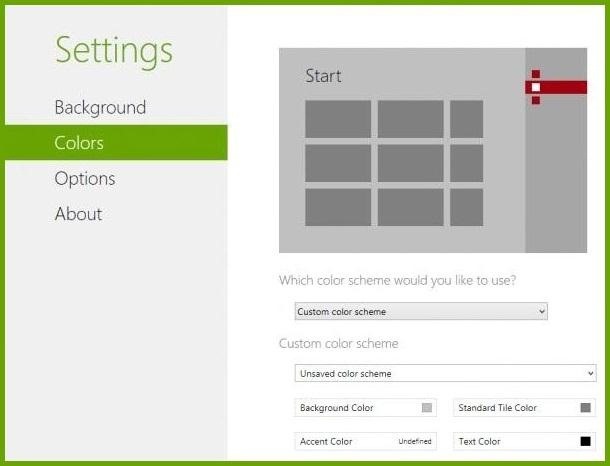
Decor8 is $ 4.99, but you can download a 30-day trial for free. But if you don't care about the color schemes, it's best to just stick with vhanla's totally free option.
Do you know any other ways to customize the new Start Screen for Windows 8? Let us know in the comments section.
Decor8 image by BetaNews
Just updated your iPhone? You'll find new emoji, enhanced security, podcast transcripts, Apple Cash virtual numbers, and other useful features. There are even new additions hidden within Safari. Find out what's new and changed on your iPhone with the iOS 17.4 update.
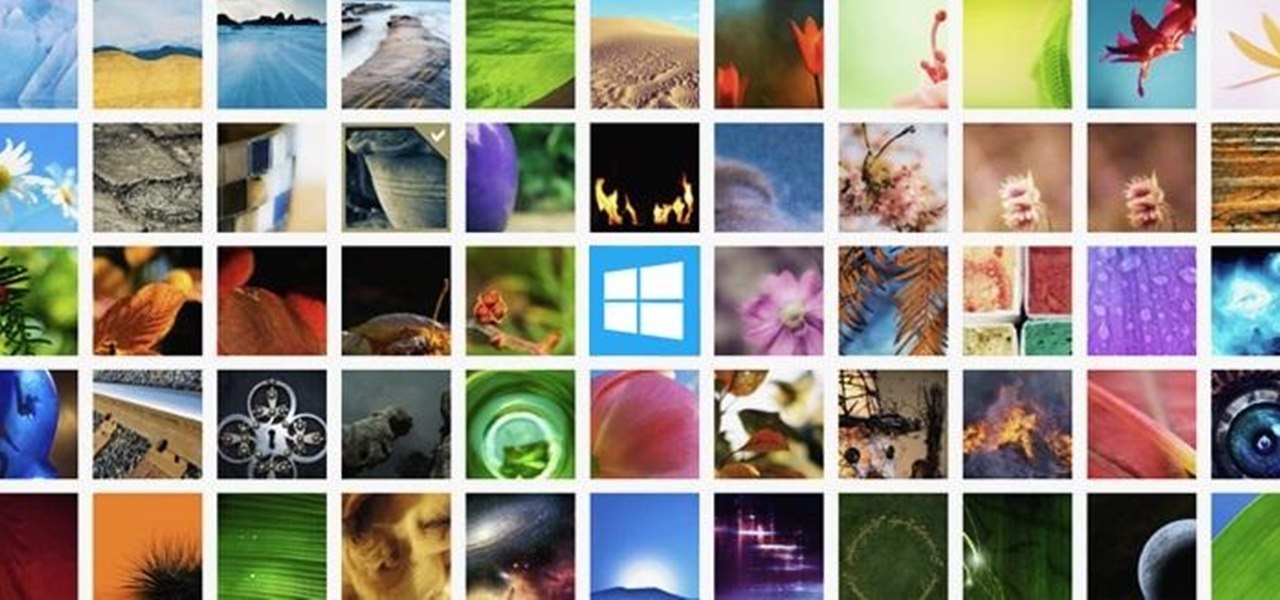











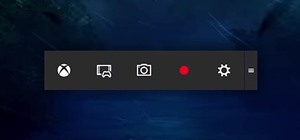











22 Comments
its not letting me open the start screen program it says If you change a file name extension, the file might become unusable
It really works! Now I don't have a boring start screen. Cool! thanks!
How can I install it on my RT tablet? None of the versions of this program I have found will install on RT
Sadly none of these work on Windows RT yet. Although, it is technically possible to jailbreak the Surface RT (if that's your device), giving you access to the protected parts of the OS required to make this change. I don't know of any hacks that do this just yet though. Don't expect an official app to be able to make this change in RT until maybe Windows 8.1, which should come out later this year.
Is Win8.1 going to upgrade RT or is it just an upgrade for 8pro?
It'll upgrade RT too.
Thanks Bryan
wow! thank you!
When I load a picture and click "Run at startup" and "Apply and Save" I'm immediately taken to the start screen, but the background hasn't changed. I've tried to restart the computer, but that doesn't help. I've tried with different pictures. How come it's not working for me?
I DISCOVERD A WAY EASIER THAN THIS ONE
So...what was that way?
@ Anna Halt tick on the 'use desktop wallpaper' that should help....while you select your window start screen.
The download link is brocken...
Another link has been added, so give that one a try now.
I use a gif for my start screen. But when I closed "Windows 8 Start Screen Customizer" the picture didn't move. It was just like an usual picture. When I open the app again, the picture moved. How to solve it? Please reply:)
Thank's
It works quite nice, although the software from softpedia has changed its module to exe. So it's even easier to edit it.
hands off to u boss really ur too cool
If you have Windows 8.1 (I'm not sure if you can do it with Windows 8), you can right click to the taskbar and go to "Properties".
Then go to the "Navigation" tab and check the box that says "Show my desktop background on Start".
Then click OK and you are done :)
^^^THIS now I can enjoy my start screen as I get used to windows 8 thank you
Thanks a lot! It works for me!
when i try to change the background to one of my picture, the background still have this blue weird remaining ( upward of the weather app) that i cant change it no matter what and it is annoying. do you know why is it like that? any solution? sry for the bad english
Share Your Thoughts